Topic: Gurtam forum update
Hi everyone,
Here’s a piece of news for you. We updated our forum and now you have a possibility to make individual settings and display only the topics you’re really interested in.
If you use English browser, by default you’ll see only topics in English, so if you want to see also some topics in Russian, please, customize your account. In order to do it just go to “Profile” — “Settings” tab and mark all the topics you want to see regardless the language of discussion.

Scroll the page down and choose the topics you want to see from the “Sections to be displayed”
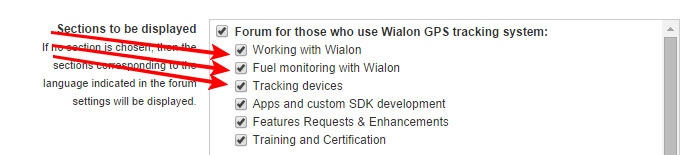
Hope that you’ll appreciate this modification)

