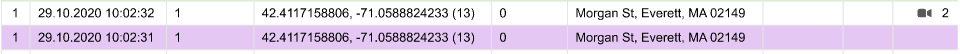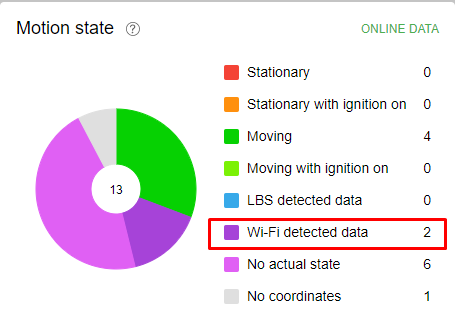Hello Riho CarCops Autovalve,
Thank you for noticing our work! We are also pleased that the new functionality is useful to you.
And now back to your question. I will try to describe in detail the process of getting coordinates via Wi-Fi hotspots:
1) Choice of equipment. First of all, it should be noted that not all trackers support Wi-Fi positioning. The list of such equipment can be found on the website by setting an appropriate filter. For example, personal trackers that support wi-fi positioning are available at https://gurtam.com/en/gps-hardware/personal.
If you are sure that your equipment supports this function, but it is not on the list, please let us know.
2) Selection of setting values. If your equipment supports Wi-Fi positioning, the "Determine the location by Wi-Fi points" block with the following options will become available in the "Advanced" tab of the unit settings:
- Minimum number of Wi-Fi points. The setting specifies what the minimum number of mac addresses must be in a message for it to be considered valid. Note: You cannot enter a value less than 2, as a minimum of 2 points is required for location determination by triangulation;
- Maximum number of Wi-Fi points. The default value is 3. The setting specifies the maximum number of mac addresses to consider when determining a location. If there are more mac addresses than specified in the setting, we select the specified number. The selection criterion is signal strength. The higher the signal strength, the higher the priority point.
- Location accuracy, m. The default value is 10.
3) The next step is just getting the coordinates.
In order for us to send a request for coordinates to Google, we need to get information about the mac addresses of the points and the signal strength. These can be seen in the message with the names wifi_mac_¹ and wifi_rssi_¹.
If this information is received and the location option described in step 2 is enabled, we will select the points that fit the limits you set, generate a request and send it to Google. If Google has information about these points in its databases, we will receive the coordinates of the unit’s location in response.
The next step is to check the accuracy of the defined location. If the accuracy obtained is not less than the accuracy you set in the settings, then we consider such coordinates as valid. In this case, we will substitute them in the message and add the accuracy information to the message (parameter wifi_acc) We will also add the information to the message.
If the coordinates do not appear in the message, then it is likely that the coordinates did not pass the accuracy validation or Google could not determine the location from the points. In this case you need to check details with technical support (we don't display errors in the interface yet).
I also want to talk about how we decide whether or not to change coordinates:
When we receive a message from a unit with the "Determine location by wi-fi points" option enabled, we determine the coordinates as follows:
- If the message only contains information about GPS coordinates, but no information about wi-fi points (i.e. mac addresses), we will leave the GPS coordinates.
The message validity filtering settings must be taken into account, if specified.
- If there is no GPS information or mac addresses in the message, the coordinates will not be defined;
- If the data are only about wi-fi points (mac addresses), then check the validity of the data using the criteria from the block "Locate by wi-fi points", and if the check is passed, then we accept the data as valid and can further determine coordinates, i.e. send a request for coordinates to Google.
- If the message contains both GPS and wi-fi information, then the wi-fi points will have priority if they are valid. If not, we will leave GPS coordinates (if valid).
4) Highlighting in the message panel. Messages with wi-fi coordinates will be marked in purple in the interface.
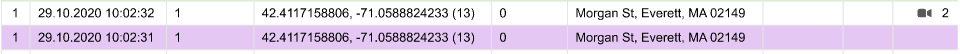
5) New motion states in the worklist and Dashboard. An appropriate icon will be added to the worklist to indicate that the data is received via wi-fi, as in Dashboard.

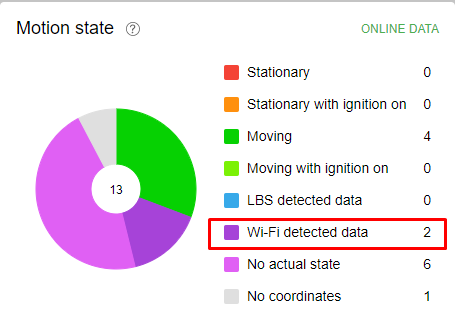
In conclusion, there is no need to manually send any requests for coordinates. You just need to make the settings in step 2, and everything will happen automatically from there.
If you have any questions, I will be happy to answer them.
Nastassia Maslovskaya
Business Analyst, Wialon