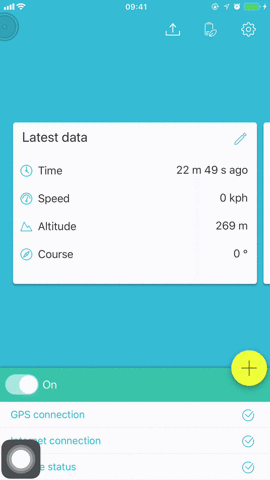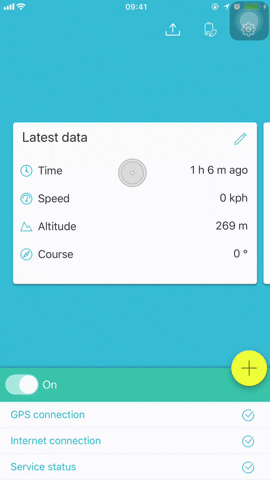WiaTag iOS Update: Service, location, and crash statuses.
Dear users of WiaTag,
With a current update of WiaTag you may turn on ‘Location and service statuses’ in Additional parameters to send the messages with the following parameters:
- Service status
- Location services status
- Crash report
This feature is aimed to provide a higher level control of how the application is used and reveal the cases of compromise intentional or unintentional.
Here is how to enable the function:
Settings → Additional parameters → Location and service status
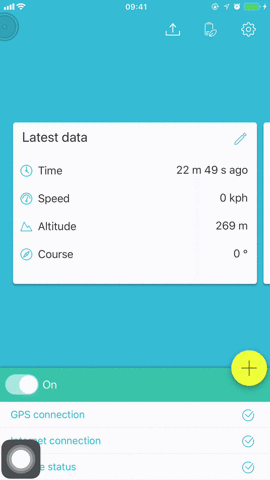
1. Service status parameter
Service parameter will come in the message when the user turns on or turns off the service:
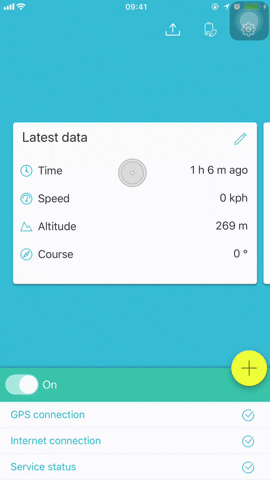
In Wialon they appear in Messages:
See filtered by 's_on' messages:
's_on=1' — the service is turned on
's_on=0' — the service is turned off

This will tell us that the user was turning off the service.
2. Location Services parameter
Another way how user may compromise the usage of the application is by turning off 'Location Services' in the phone's settings:
In this case the parameter in the message will be “ls=1” for turning on location services, “ls=0” for disabling location services.

3. Crash status parameter
Finally, if the app crashes, the message will come with a parameter and value “cr=1”
(for the demonstration purposes we have created a build that crashes one the “+” button is hit)
Wialon Hosting:

Please, keep in mind that the message with the Location Services and Crash status will come with once the application is running.
As an overview I will mention once again 3 new parameters that are now avaliable in the 'Location and service status' of Additional settings:
ls=0 — location services turned off
ls=1 — location services turned on
s_on=0 — the service is tuned off
s_on=1 — the service is tuned on
cr=1 — the crash has occured
Glossary:
Location services — location settings of the iOS, Settings --> Privacy --> Location Services (on/off) or choosing a Location Services setting for the given application from never, only while using the app, always. For the correct work of the application 'Always' should be chosen.
Service — turning on or off the switch of WiaTag on the main screen
Crash — unexpected stop of the application functioning and exit.
The function is turned on by default for the new users of WiaTag. Existing users will need to activate it in the settings.
Similar functionality will appear on Android devices with upcoming updates.
Pavel Bushuyeu
Product Owner, Mobile
Gurtam